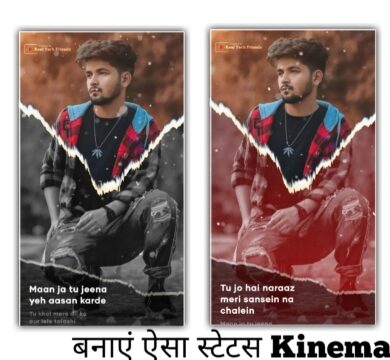So how are you all guys? Hopefully, you will all be good. I’ve come up with a new post in which I’ll give you information about a very good status video editing.
Everyone likes to upload their WhatsApp or Instagram story or status. At the same time, if there is a status with a photo, it is something else. So today you will teach you to edit your photo’s lyrics video. So let’s start today’s post without spoiling much time.
Application and steps required for video editing:
- Kinemaster Application
- Png Image
- Effect Videos
- Lyrics Video Black Screen
- Follow the steps below to create a lyrics video of your photo.
New Style Lyrics Video Editing In Kinemaster
Steps 1
If we edit today’s video from Kinemaster, open the Kinemaster Application on your mobile.
Steps 2
Select project size 9:16. Add the image that you want to create a video in the project.
Steps 3
Now add the Png image. Then set the image in full screen. Then capture and save the frame with the left side capture option.
Steps 4
Now delete the Png image. Then add the image that saved the Capture image to the project. To add an image, you will all know that you have to click on the media option from the layer option.
Steps 5
Now, first, click on the image that was added and go to Right Side Color Filter and select the B 32 effect in the Basic option.
Steps 6
Capture the image and enable its chroma key in that image layer.
Steps 7
Add Effects video to the project. After you add the video, scroll the Right Side option and go to Blending, and select Screen Effect.
Steps 8
Add lyrics video. With this, your video will be ready. Watch the preview of the video if everything is right, export the video.
Conclusion :
So friends in today’s post I have taught you New Style Lyrics Video Editing. If you have any difficulty editing the video, make a comment.
All Matter👇⤵️
Thank You For Reading My Article
———————————————————