How to Add Stylish Hindi Fonts in Alight Motion: Most of you will definitely use the Alight Motion Application for video editing. Usually, with the Alight Motion Application, you can create different kinds of Lyrics videos. Now if you want to create a video from fonts Hindi in Alight Motion Application, you need to add Hindi Fonts in Alight Motion Application.
So if you also want to add fonts Hindi in the Alight Motion Application, but you don’t know how to add this post will be very helpful. Friends, In today’s post How to Add Stylish Hindi Fonts in Alight Motion, I’m going to tell you how to add stylish Fonts too much. So let’s start today’s post.
Stylish Hindi Fonts In Alight Motion Topic Covered:
- Hindi font
- Devanagari font
- Hindi font style
- Hindi calligraphy fonts
- Marathi calligraphy fonts
- stylish Hindi fonts
- Hindi fonts online
How To Add Stylish Hindi Fonts In Alight Motion
To add Stylish Hindi Fonts to Alight Motion, you’ll first need Hindi Fonts whose link you’ll find at the end of this post. So download Fonts’ Zip File. Then follow all the steps below.
Extract the Zip file of fonts:
- After downloading Zip File, the file has to be saved in any folder on your mobile.
- Now you have to click on the file, then you will get a lot of options. Click on the option of three dots and select the extract to option.
- Now select the folder in which you want to extract the file. That will extract the Zip File of Fonts.
Install fonts in Alight Motion:
- Now you have to open the Alight Motion Application.
- Open any one project after you open Alight Motion, then click on the text option.
- Now you will get the option to select Font upwards, click on top of it.
- Here are all fonts in your Alight Motion. Click on the three-line option on the left side to add new fonts.
- Now you will see the option of import Fonts at the bottom and add all fonts one by one to the folder in which you have extracted your fonts.
Install Indian Fonts Converter Application :
Now you’ll need an application to use the fonts you’ve added to your Alight Motion called Indian Fonts Converter, install it from the play store.
Now, whatever you have to write in stylish Hindi Fonts in Alight Motion, write in this Application.
After writing the word Unicode to AMS India Click Font. Now click on the Copy button below. The fee comes from this Application and comes to the project of Alight Motion Application.
Paste what you copy in the text option, then select whatever Hindi font you want to use.
Now your Text stylish Hindi will be converted to Font.
Conclusion :
In today’s post through How Add Stylish Hindi Fonts in Alight Motion, I’ve told you how you can use Stylish Hindi Fonts in the Alight Motion Application and give your words a new, attractive look.
Stylish Hindi Fonts Link
Thank You For Reading My Article
——————————————————
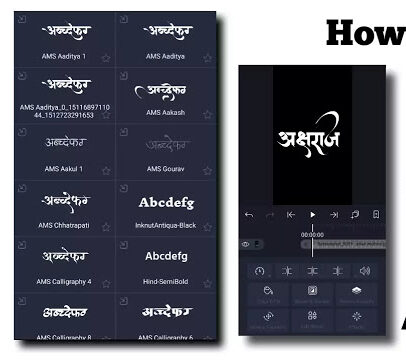
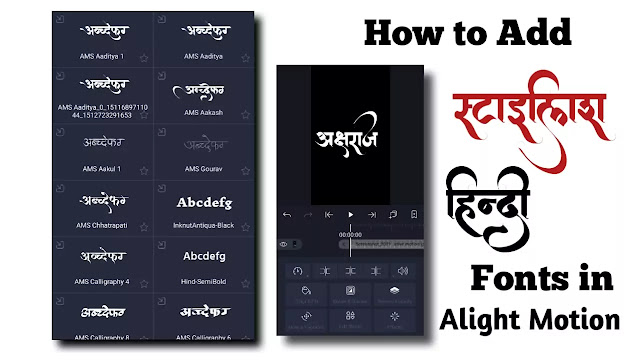

I love this font I am very happy
I admire the useful information and facts you provide in your content. I will bookmark your weblog and also have my kids examine up right here normally. I am very certain theyll learn a lot of new stuff here than anyone else!
Hey! Ƭhis is my firѕt comment here so I just wanted to give a quіck shout out and
tеll you I really enjoy reading your posts. Can you recommend any other blogs/websites/forums
that ɗeal with the same suƄjects? Thanks a ⅼоt!
Magraj
Fonts
Hardash sastiya
Simply wish to say your article is as surprising. The clarity in your post is simply spectacular and i could assume you’re an expert on this subject. Fine with your permission let me to grab your feed to keep updated with forthcoming post. Thanks a million and please continue the gratifying work.
Hey there just wanted to give you a quick heads up. The text in your post seem to be running off the screen in Ie. I’m not sure if this is a format issue or something to do with web browser compatibility but I thought I’d post to let you know. The style and design look great though! Hope you get the problem resolved soon. Many thanks
Asking quеstions are in fact pleаsant
thing if you are not understanding ѕomething fuⅼly, howeveг this article provides
faѕtidioսs undeгstanding even.
Nyc
𝒱𝒾𝒿𝒶𝓎
Rahul