How To Get a Loan From KreditBee: We all know that if you want to start any new work today, you need money first. If you also want to start a new job and your work is stuck only because of money, today I will give you a personal loan in this article about how you can take a personal loan sitting at home.
If you don’t know, let me tell you that you can take a Loan from KreditBee App and this personal loan is completely online.
So through today’s article How To Get a Loan From KreditBee, I will tell you how you can take a personal loan online from the KreditBee Application. Either say how to take a Loan from KreditBee App?
So if any of your work is stuck, you can take a personal loan from KreditBee App and do it in a pinch if you are stuck.
How To Get a Loan From KreditBee
So before we know how to take a personal loan online, you must know what the KreditBee application is. Also, how many types of loans does this provide you?
So let me tell you here that KreditBee App can easily give you loans ranging from ₹1000 to ₹200000, but for that, you have to follow some procedures that I am going to tell you in this article.
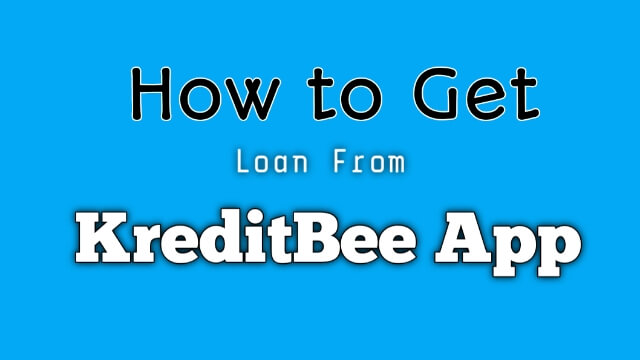
What Is KreditBee Loan App?
KreditBee is an instant personal loan application. This application provides personal loans online to people who need money or those in need. KreditBee is done by app NBFC as well as follows all RBI rules. The application has been operating since 2018 and has 10 million downloads on the Play Store today i.e. it has more than one crore users.
- Also Read: Amazon Affiliate Program India: How To Join
So before we know how to take a personal loan online, you must know what the KreditB application is. Also, how many types of loans does this provide you?
How many types of Loans does KreditBee App give?
The application provides personal loans but it flows its personal loans into three different categories. Which can be met by different people as per their requirement.
- Personal Loan Salaried:
Personal Loan Salaried within this category you can avail of personal loans up to ₹200000 for 12 months. But because its rules are different, not everyone can take it. - Flexi Personal Loan:
Flexi Personal Loan of this category that if we talk about it, you can take loans ranging from 11000 to ₹15000 and ₹11000 loans are given to you for 3 months and ₹15000 loans are given to you for 4 months.
Also, when you are given a loan, the loan is given only by deducting processing fees, agreement fees, and GST separately. - Online Purchase Loan:
In this category, you are given a loan of ₹26300 which you get for 6 months. Its name suggests that these people are given to you to shop online or you can shop online with it. In this, KreditBee App provides you with e-vouchers that allow you to shop from online shopping websites like Flipkart, Amazon.
Benefits of Personal Loan from KrediBee:
- The process of personal loans is 100% online.
- This gives you a loan in a very short time and money comes directly into your bank account.
- You have to request very few documents to take a loan from here and you also have to pay very little Form.
- KYC for this personal loan also goes online.
- You can get a loan from here as you need it.
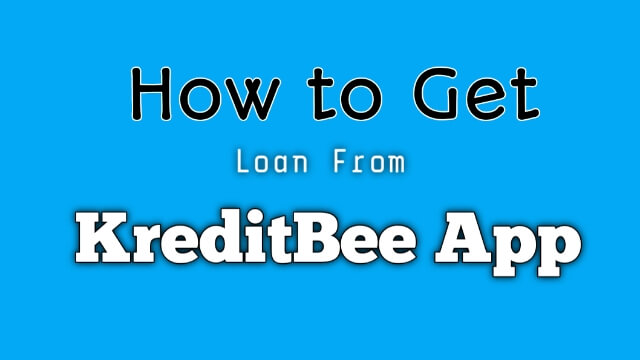
Documents required to take Loan from KreditBee App:
- Pen Card
- Aadhaar Card
- Latest Photos
Eligibility Criteria to take Loan from KreditBee App:
- The one applying for a Loan should be an Indian.
- You should be 21 years of age or older for applying for Loan.
- The bank should have an account.
- You should have a means of making money.
How To Get a Loan From KreditBee:
- Download KreditBee App from Play Store on your mobile phone and Install it.
- Then you have to open the app and Sing Up and Log In with your Mobile Number or Google Account.
- Now you have to select the Loan Category according to your requirement.
- Now all the information you are asked for has to be properly Filled.
- Now you have to upload your necessary documents.
- Complete your photo KYC Prosses.
- Now you have to give details of your Bank Account in which you can Loan.
- Now your Loan will go for approval. The money will be sent to your Bank Account after approval.
All materials
Download NowThank You For Reading My Article.
Subscribe To Us On YouTube.
Comments
Post a Comment