Kithe Chaliye Tu Lofi Beat Status Editing | Learn Editing: Hello friends welcome all of you to our blog. Through our post-Kithe Chaliye Tu Lofi Beat Status Editing today, I will teach you to make a very attractive beat effect status video.
Friends, Kithe Chaliye’s song can’t be like anyone dislikes it at all. It is a song that is a song that is very popular among the youth either among people of any age. So today we will make a very amazing beat Effect status video on the same song.
Friends in today’s article Kithe Chaliye Tu Lofi Beat Status Editing we have recently released Lofi Beat are going to edit the status above the song. In it, you can make a shake effect video with the beat playing in the song with your photo.
Kithe Chaliye Tu Lofi Beat Status Editing | Learn Editing:
So whatever is the important step of editing this video, I’m going to tell you the full step-by-step in this article. So follow all the steps I tell you in the steps below And before we move the article forward, let me tell you that today’s video is going to be edited by us Alight Motion Application.
So if you don’t have the Alight Motion Application, you can easily install it on the Play Store. So go to the Play Store and install this application from there. After installing the Alight Motion Application, now follow all the steps I tell you below here. At the same time, here you may need some of my materials which I have given you at the end of this article.
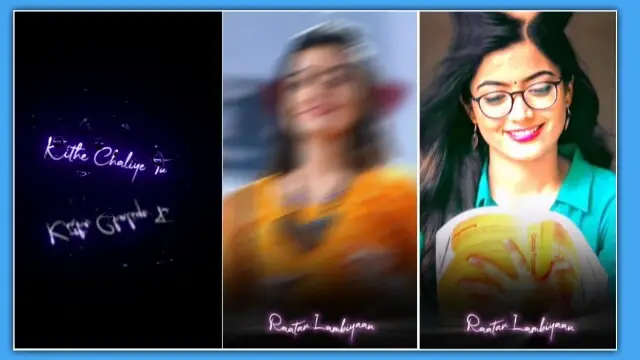
So let’s start this article Kithe Chaliye Tu Lofi Beat Status Editing of ours today, not losing much time now.
Kithe Chaliye Tu Lofi Beat Status Editing | Learn Editing: Required Steps:
- Alight Motion Application
- Light Lyrics Video
- XML Preset
Kithe Chaliye Tu Lofi Beat Status Editing | Learn Editing: Topic Covered:
- Alight Motion Editing
- Status Editing
- Learn Editing
- Beat Shake Video Editing
Kithe Chaliye Tu Lofi Beat Status Editing | Learn Editing: Step By Step:
Steps 1
To edit this video, you need to open the Alight Motion Application on your mobile phone.
Steps 2
After opening the Alight Motion Application, you now have to import the XML Preset I have given the XML preset in your Alight Motion Application.
Steps 3
Then open the project next to that. After opening, add the lyrics video that I have given to this project by clicking on the plus icon.
Steps 4
Now that the Lyrics video is over, I have given some beat marks. Add as many beat marks as you have to this project.
Steps 5
After adding all the photos, you will now have to add effects to the photo. So to add the effect, I have given a layer at the bottom of it, you will click on it, after clicking, you will go to the option with its effect, from where you will see the option of three dots on the left side. Click here and click on the Copy option. This will copy the effect it has.
Steps 6
Now after copying the Effect, paste it into all the photos you have added. So it’s very easy to paste you have to click on your photos that Add. After clicking, click on the Effect option and paste it the way we copied it.
Steps 7
Now after applying effects to all photos, you have to add the MP3 song to this project. So click on the plus icon, go to the audio option and add the song that I have given the MP3 song.
At the same time, this video of yours will be ready and now you have to export the video from here.
Conclusion:
Friends, Through our article Kithe Chaliye Tu Lofi Beat Status Editing today, I have been taught to edit status videos on a very trending song. I hope you all liked our article today. If you have any questions related to this article, either suggestions, please comment and tell us.
Subscribe Us To on YouTube.
All Materials.
You Can Use These Materials For Practice Propose Only Of This Tutorial.
Download NowThank You For Reading My Article.
Comments
Post a Comment