Beautiful Frame Birthday Video Tutorial: Friends, welcome all of you to one of our new articles today’s article is going to be a beneficial disease for those who want to edit a very great birthday status for their friend or relative. So in today’s article Beautiful Frame Birthday Video Tutorial, we are going to teach you to edit a different kind of birthday status.
Friends, as I told you earlier, whenever anyone’s birthday is going to come in any of our relatives or any friend circle we have, we want to create an excellent post for him in which we wish him on his birthday. Now what most people do is upload their photos on their WhatsApp account or Insta Story.
But if you edit and upload a good video of them in place of the photo, then there will be a very good effect as well as they will also like it very much. Now when it comes to editing videos, many of you may not know how to edit videos. So if you are also one of those who do not know how to do video editing, then you do not have to worry.
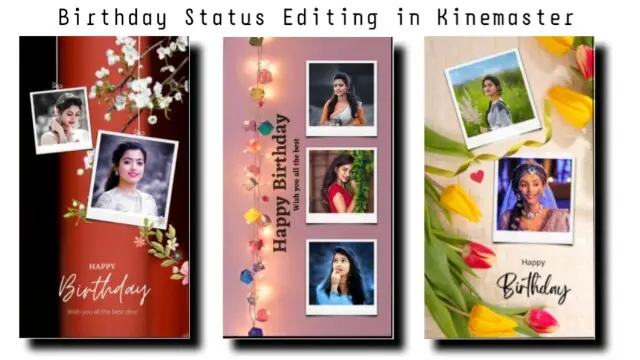
Beautiful Frame Birthday Video Tutorial
Because through today’s article Beautiful Frame Birthday Video Tutorial, we are going to teach you to edit a very amazing birthday status, and yes you will be able to edit this video from your mobile, for this you are not going to need any computer or laptop.
Now as I told you, we are going to edit this video from our mobile, then you will need an application for it. The name of the application is Kinemaster, you will easily find this application on the Play Store, so if you do not have this application, then go to the Play Store and install it.
Now after installing the application, you will also need some of my materials on which you edit this video, then you will get them from the material at the end of this article. So first of all, we know which applications and what materials you will need to edit this video.
Beautiful Frame Birthday Video Tutorial: Applications and materials needed to edit videos.
- Kinemaster Application
- Different Frame Of Birthday Wish
Beautiful Frame Birthday Video Tutorial: Step By Step:
Steps 1
So first of all, you download all the love that I have given you frame, then open the Kinemaster application on your mobile phone.
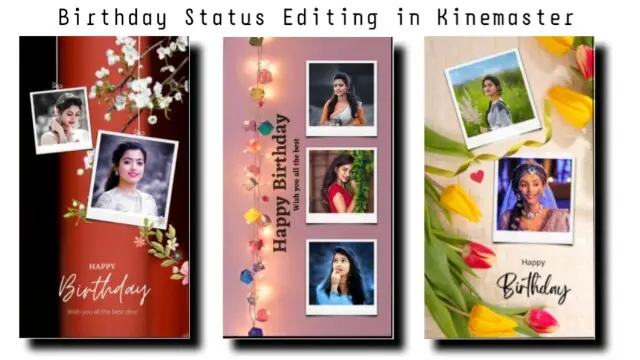
Steps 2
Now you have to open a new project, then add one of the frames that I have given to that project.
Steps 3
Now you have to click on that frame layer and go to the right-side landing option and select the screen effect.
Steps 4
Now you will be seeing a separate frame of adding photos inside these frames, then you have to add your photo to it or add the photo of the person for whom you are editing this video, then to edit, you have to add those photos to the project, After setting the photo well, go to the left side three dots option and send the photo to back.
Steps 5
Now after setting the photo well, you will get to see a capture option on the left side, click on it, then the picture you have created will be captured and saved in your gallery.
Now you have to delete the frame that you added earlier birthday frame and add the second one. After that, you have to remove the photos that you added and add another photo and then eat the capture, in the same way, you have to create different photos.
Steps 6
Now you have to add all the photos you have captured to Kinemaster again, first you have to open a new project and then go to the media and add all the photos one by one.
Steps 7
Now in all the images, you have added, you are applying clip graphics, click on the photo to apply clip graphics, go to the right side clip graphics option, and apply these animation effects from there. After that, apply out animation clip graphics in the second photo.
Steps 8
Now add whatever song you want to add to this project, add that song, send audio options to add the song, let’s see all the songs on your mobile there, and select whatever you want to apply in this video.
With this, this video of yours will be ready, now export the video, then I hope you all liked today’s article Beautiful Frame Frame Video Tutorial, if there is any question related to the article, then you must tell us by commenting, we will definitely answer you.
Subscribe To Us On YouTube.
All Materials
Download Now
Comments
Post a Comment