Best Anniversary Video Tutorial | Learn Editing: Hello friends, welcome to our article Best Anniversary Video Tutorial today. Friends If you want to edit a great Anniversary video for yourself, you are going to love this article.
Marriage is a sacred bond between two people. So if you too have tied the knot, you too must be waiting for your wedding anniversary. Whenever someone’s wedding anniversary is coming, they want to Anniversary wish for their partner in a very great way.
Best Anniversary Video Tutorial | Learn Editing
So if you also want to wish your portal differently on your anniversary, you are going to love our article Best Anniversary Video Tutorial today. Friends, In today’s article Best Anniversary Video Tutorial, I am going to learn to edit a beautiful Anniversary video.
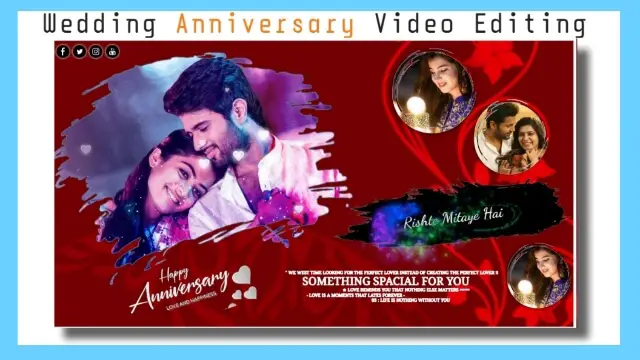
Now if you are thinking that we have never done video editing, how can we edit videos? So there is no need to worry. In today’s article, I’m going to tell you the whole way to edit a video step by step so that you don’t have any difficulty editing videos, whether you’ve made a video before you or not.
So, friends, we are going to edit this video of today with the Kinemaster Application. So if you don’t have Kinemaster on your mobile phone, Install it with Play Store. You must have wanted some of my Materials after installing Kinemaster. Which you will get at the end of this article. Now you have to follow all the steps described in this article to edit the video.
So let’s start this article today, not losing much time now.
Best Anniversary Video Tutorial | Learn Editing: Essential Steps:
- Kinemaster Application
- Heart Particle Video
- Splash Png
- Text Png
- Song Lyrics Video
- Red Background Image
Best Anniversary Video Tutorial | Learn Editing: Step By Step:
Steps 1
First, open the Kinemaster on your mobile phone and open a new project with a ratio of 16:9.
Steps 2
Now you have to add a background of black color by clicking on the media option to make the length of the image 30 seconds.
Steps 3
You then have to import 3 different photos of yourself and your partner to this project. To import the photo, you need to click the layer le option and click the media option. Then select any 3 different photos.
Steps 4
Now you have to go to the option of Right side cropping and crop all three photos one by one in a Round shape.
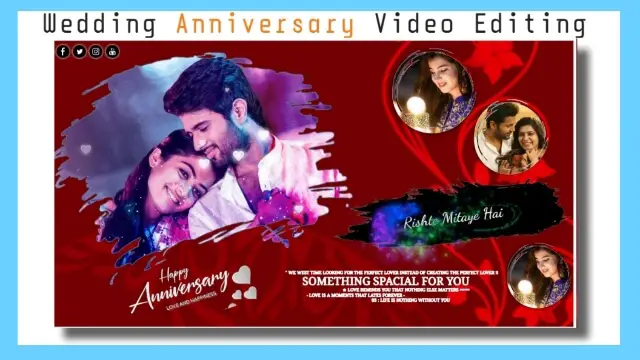
Steps 5
After cropping the photo in a round shape, set it to the red background image that has round designs.
Steps 6
Now you have to import the Heart Particles video into this project and send to back by placing the Black image that is visible. Then select the screen in this video with the Blending option.
Steps 7
Now import any one of your couple images to this project and set the pay where the black background is visible and go to the three dots option on the left side and select sent to back.
Steps 8
You then have to import Splash Png and Text Png in this project and set up where you want to set up according to yourself. Well, you can set the way you’ve shown in Thumbnail if you want.
Steps 9
Now you have to import Lyrics video into this project and set it on top of the Splash Png. Then Blend it with a Screen effect.
Steps 10
Now your videos are ready. Play the video and watch it once Preview. If the videos are made correctly, Export the video.
Conclusion:
So, friends, I hope you all liked our article Best Anniversary Video Tutorial today and you must have proved to be helpful in editing the video. If you have any questions or suggestions related to this article, please comment and tell us.
Subscribe To Us On YouTube.
All Materials.
You can use these materials to practice Propose of This Tutorial.
Download NowThank You For Reading My Article.
Comments
Post a Comment