White Shadow Shayari Reels Editing | Learn Editing: Hello friends welcome all of you to our blog. Our post-White Shadow Shayari Reels Editing today is going to be very different. Friends must have seen the Reels Shayari on their Instagram. At the same time, you must have been questioned about how to make that Reels.
So today I am going to tell you how to create these Instagram Reels through our post-White Shadow Shayari Reels Editing today.
White Shadow Shayari Reels Editing | Learn Editing
Well, friends, I’m going to tell you a very easy way to make these Reels. Friends, I know, it is very easy for all of you to Edit videos from Kinemaster. So, we are going to Editing this Video of today from Kinemaster.
So let’s start our post-White Shadow Shayari Reels Editing today, not losing much time now.
White Shadow Shayari Reels Editing | Learn Editing:
- Kinemaster Application
- PixalLab Application
- Red And Black Line Image
- Rain Drops Black Screen
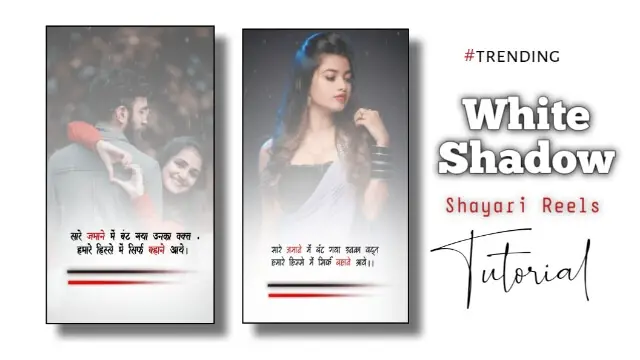
White Shadow Shayari Reels Editing | Learn Editing: Topic Covered:
- Kinemaster Video Editing
- learn Editing
- statua Editing
- Shayari Video Editing
- Instagram Reels Editing
White Shadow Shayari Reels Editing | Learn Editing: step by step:
Steps 1
Friends, to Edit Shayari Reels, you must first create an Ek Shayari Image that you can make from the PixalLab Application. So open the PixalLab Application on your mobile phone.
Steps 2
Now after opening the PixalLab Application, you have to Import the Red And Black Line Image in it and set it down to the Frame.
Steps 3
Now you have to Add the New Text and write down whatever Shayari you want to write Shayari. Then you have to Save this image.
Steps 4
Now you have to come out of the PixalLab Application and open the Kinemaster Application and select the 9:16 ratio.
Steps 5
Then you have to import the photo you want to Reels Video.
Steps 6
After importing the photo, the Rain Drops Black Screen in this project has to be imported and Screen Select by going to the Blending option.
Steps 7
Now you have to go to the Background option and add White color Background and go to the Crop option and Enable the Feather and Full.
Steps 8
Now you have to increase the size of this White image and set it in full-frame.
Steps 9
Now you have to add anyone song to this project and export the video.
Conclusion:
Friends, Through our post-White Shadow Shayari Reels Editing today, I have explained how to create viral Reels on Instagram. I hope you all liked this post. If you have any questions or suggestions related to this article, please comment and tell us.
Subscribe to Us On YouTube.
All Materials
You can use this material For Practice Propose Only Of This Tutorial.
Download NowThank You For Reading My Article.
Comments
Post a Comment