How To Create Tweet Reels For Instagram: So hello friends, in this post How To Create Tweet Reels For Instagram today, I’m going to tell you the Tutorial of a very viral video on Reels.
Friends, all of you know that in such a video, you write a Tweet on a background image that looks very attractive.
How To Create Tweet Reels For Instagram
So if you also make Instagram Reels, you must make this video too. So let’s start today’s post How To Create Tweet Reels For Instagram.
How To Create Tweet Reels For Instagram: Essential Steps:
- Fake Tweet Application
- Kinemaster Application
- Particles Video
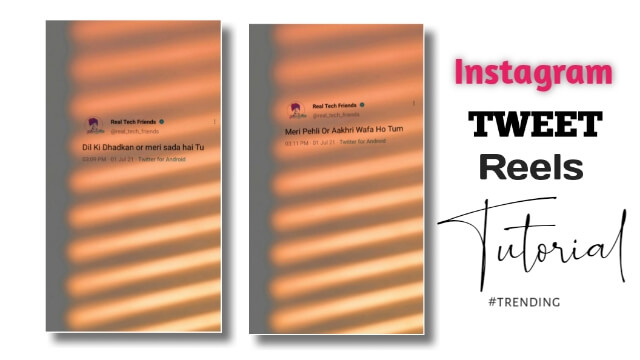
How To Create Tweet Reels For Instagram: Step By Step:
steps 1
Open the Play Store on your mobile phone and Install the Fake Tweet Application.
Steps 2
Now you have to open the Fake Tweet Application and write down whatever Tweet you have to write and save.
After that, you have to write down as many Tweets as you need and save them.
Steps 3
Now you have to open the Kinemaster Application and select the ratio of 1:1.
Steps 4
You now have to select White Color in this project.
Steps 5
After that, all the Tweets that you have created have to be imported into this project.
Steps 6
Now you have to Capture all Tweet images
Steps 7
Then you have to get out of this project and select a new 9:16 ratio.
Steps 8
Now import all the capture images in this project.
Steps 9
Now you have to select the clip graphics that Call Me Dj in all the images.
With this, your video will be ready.
Conclusion:
So friends, in today’s post How To Create Tweet Reels For Instagram, I have taught you to edit videos in a very easy way. I hope you all liked our post today.
Subscribe Our YouTube Channel.
All Materials
You Can use this materials for practice propose only of this Tutorial
Download NowThank You For reading my Article.
Comments
Post a Comment