Rotate Text Status Editing Alight Motion | Learn Editing: Friends, I’m going to take a new post in which I’m going to tell you how to create a Rotate Text Status. Today’s Our Post-Rotate Text Status Editing Alight Motion I will teach you video Status Editing from Alight Motion through Learn Editing.
Rotate Text Status Editing Alight Motion | Learn Editing
Friends, as you’ll all know, you can create a very different kind of Text Effect video from Alight Motion. So today you will teach one of the most attractive Status Editing. Friends, many of us like to do Status Editing, but when it comes to editing from Alight Motion, it is a little difficult.
Today I | you today’s Our Rotate Text Status Editing Alight Motion Learn Editing will provide a very easy way through the post so that you won’t have any problems with Status Editing. So let’s start today’s Status Editing post.
So you need to open the Alight Motion App for Status Editing, then follow all the steps below.
Rotate Text Status Editing Alight Motion | Learn Editing: Essential Steps:
- Alight Motion Application
- Light Effect Video
- Text Preset
Rotate Text Status Editing Alight Motion | Learn Editing: Topic Covered:
- Status Editing
- Alight Motion
- Lyrics Status Editing
- Text Animation Video Editing
- Learn Editing
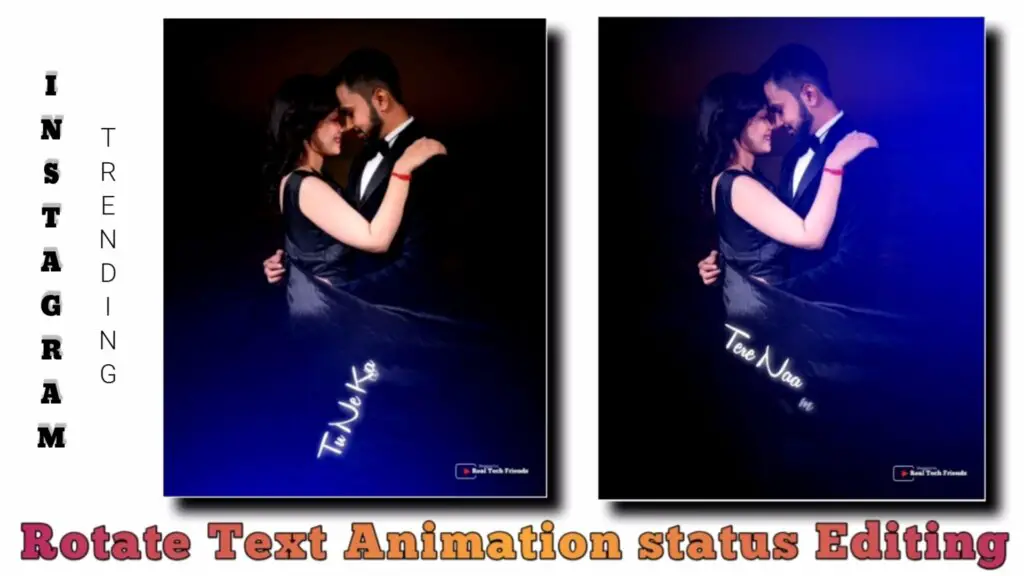
Steps 1
Open the new project by open Alight Motion on your mobile phone.
Steps 2
Add Background Image to the project.
Steps 3
Add the audio song, delete the song by placing it for 30 seconds.
Steps 4
Length of your photo 30 seconds.
Steps 5
Import light Effect videos in this project.
Steps 6
Now you have to write the lyrics according to the lyrics of the song.
Steps 7
After typing all lyrics, first, click on the Lyrics layer and go to the Move and Transform option.
Steps 8
Then you have to go to rotate options and make rotation -90.
Steps 9
Then go to the other Lyrics layer and make his rotation +90.
Similarly, all lyrics have to be taxed in the layer.
Steps 10
Now import the XML preset I’ve given you to your Alight Motion.
Steps 11
Then you have to paste the effect of that XML Preset into your photo and all lyrics.
With this, your Status Editing will be complete.
Conclusion:
Friends, hope you all rotate our today’s Post Rotate Text Status Editing Alight Motion | Learn Editing would have been like if you have any questions or suggestions related to this article, please tell us by comment.
All Materials
Image and Light Effect Video
Download NowXml Preset
Download Now
Comments
Post a Comment